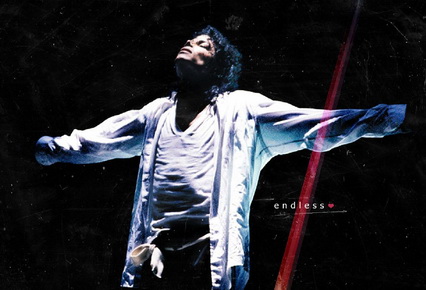Posted on October 31st, 2009 in EAM Professional Edition, EAM Standard Edition | Comments Off on Thinking About Security of Your Business.
Yesterday, a long time chatting is between our one important customer and me. As to security of our EAM Products and employee leaking confidential files, we discussed and exchanged some ideas each other. Really nice chat, for me, being a member of IMonitor Support Team, some instructing suggestions and ideas customer has pointed really help and shock me a lot. Beside that, I am so excited because now I am deeply knowing more and more customers are taking care of our EAM Products and hoping us go much further. Thanks for you all in my deep heart.
Why and how some employees leak company confidential files? For the first part of this question, thinking it would be easy to answer. Most persons do this way just for one selfish purpose, money. Some others maybe do such things for other bad purposes, but all that reasons or purposes are coming from human selfish mind. It is a little hard to explain the second part of the question, because the unnoticed methods stealing business serious files are so many and various. I can not list all at here,not want reader think this blog article as a doomed company year logs, so just show a couple of ‘ creative stealing’ idea. One of them is an employee want to steal file,but he doesn’t do this copy or move process in his own computer, instead of using other person’s computer do copying file from his or company servers. Another one is still ‘smart’, one employee tried to print some files and then mail these stuff to his home. Thinking these would be ok? NO WAY, our customer told me just using our EAM Products, everything employee had done with computer would not be invisible. Powerful tracking and 24/7 logs of our products make this be impossible. Two cases above, these employees have been put in to court.
EAM Products make our customers confident, but also make me be proud. Thank for you using our products and thank for our skillful programmers.
Posted on October 30th, 2009 in IMonitor Softwares | Comments Off on Exciting!! New Member ‘ Deep Locker ‘ of IMonitor Software Coming Soon !!
As satisfied with customers requests, now a new member of IMonitor software will come soon. Since early this year, our technical staffs have begun to prepare this project, like what some customers feedback, the more common and popular internet is using, the more security factors need be taken seriously. Before the beginning of this project, same with all other IMonitor product projects, IMonitor company always spends more time to send survey to our customers and study every survey form back from customers, yes, taking care of what customers thinking is the first rule in our company. So please let us say a magic word to you all ‘ Thanks’. Below we would explain key features about our ‘ little babe ‘.
The new ‘Deep Locker’ will come include these key features below
- Fast and Strongly secure 256-bit AES encryption
- Encrypt files and folders of any type
- Easy to use, just a few click to finish
- Easy drag & drop file locking with best password management
More details would be show up in our new deep locker website soon.
Wanting your personal private being in shadow, Deep Locker would be your nice choice. Trusting us and trusting our recommendation.
Posted on October 28th, 2009 in Uncategorized | Comments Off on Miss You, Great Dancing Singer in My Heart !!!
‘ He made the world dance. He made the music come to life ‘ quoting from some fans blog.
Michael Joseph Jackson (August 29, 1958 – June 25, 2009), known as the “King of Pop”, was an American musician and one of the most commercially successful and influential entertainers of all time. His unique contributions to music and dance, along with a highly publicized personal life, made him a prominent figure in popular culture for four decades.
Since hearing Michael Jackson died news, everyone in our office is shocked, and then tearful. The first ‘King of Pop’,also being the last one has been gone, ever and never back. Oh god,why your kind and merciful hands not give this great man any longer life? Listening the song ‘ Bad ‘, ‘ Beat It ‘ which had given me much joy and pleasure in my school life, tears come out from my eyes quietly and unstopped. Thinking not any more songs would be in the earth, now Michael, god and more kind people in heaven would be your audience this time. Showing them your natural talent, heaven should be your second successful stage. Bye,my lover. Bye, my dear heart. 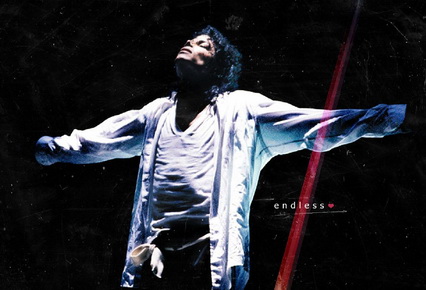
Since early this year, being a IMonitor Team Support staff, I have answered many questions about our product daily. Among these questions, most are involved with personal privates. More and more computer users take such problems being serious like ‘ Someone had used my pc. What has been done with my pc? My important files have been copied or not? When someone has accessed my pc? What website has been visited when somebody used my pc?’ Each time, firstly I always said to them not worry about so much, if someone who used your pc has some bad purpose, so bad dear, maybe ,something bad or worse would happen to you. Secondly what I need to do is telling them how to protect their personal privates. Let such things never and ever happen again. Below is list about how
- first rule, never and ever put your important files on desktop, always some pc users like open files by using desktop shortcut, yes, that would be very convenient, but from other side, ‘ someone’ also is convenient.
- back up a couple of your personal files so often, one or more is lost and you can still find your last one.
- use a good monitor tool, being a good user, such this tool would be a must have one.
Power Keyloggyer 4.2 would be satisfied with worried users need. Latest version is including listed features
- Works in stealth mode, silently and smoothly.
- Automatically captures screenshots of entire desktop at set intervals.
- Log all typed keystrokes including login ID and password, with program window caption and time stamp.
- Log all incoming and outgoing instant messages. It supports MSN (Windows Live Messenger) ,ICQ, AOL and Yahoo Messenger.
- Log all emails read in Microsoft Outlook 2000/XP/2003/2007, Microsoft Outlook Express 5/6, Windows Vista WinMail and Incredi Mail.
- Log outgoing web mail (Yahoo mail, AOL Mail, and Hot mail).
- Log all webpages opened in Microsoft Internet Explorer, Mozilla Firefox, Netscape Communicator, Netscape Browser, AOL Explorer Browser, Avant Browser, Maxthon, NetCaptor, SlimBrowser and any other web browsers.
- Log application used history.
- Easy to setup and use.
- Export logs to HTML EXCEL format.
- Send logging reports in text format to a pre-set email box .
Posted on October 26th, 2009 in EAM Professional Edition, EAM Standard Edition | Comments Off on ROI Calculate Function Added In Our Official Website !!!
For satisfied with specific customer requirements, now ROI Calculator function has been added in our official website.
What is ROI Calculate ?
Simply ROI is short word of Return on Investment. Return on Investment is used by companies to understand the business value of investments and today it is one of the main drivers behind spending money on technology. ROI is a family of financial measurements known as Net Present Value (NPV), Internal Rate of Return (IRR) and Payback and are all as important as each other. NPV, IRR and Payback are the primary measures that define the business value of any investment and therefore are key within the financial decision-making process. The ROI family represents Value (NPV), Rate (IRR) and Time (Payback). Value; how much money they will make on the investment. Rate; the yearly percentage returned on the funds used on the investment. Time; when they will get their initial investment back. The objective of ROI in the sales process is to quantify and value the benefits rather than minimize the cost.
Clients need ROI based on their own specific circumstances. Industry standard claims irrelevant.
What benefit customers can get by using EAM products according to ROI?
By using EAM ROI Calculate, customers would be easy and clear to get some information like below
*How many percent EAM has reduce non-business related Internet Activity (Web Surfing, Chat/IMs, Email, etc…)
*How much Annual Company savings using EAM
*How much Annual Savings per employee
*How much estimated Cost Per User
*How much time to recoup investment
Everything related company would be clear to find out and convenient to value your investigation.
Posted on October 25th, 2009 in Power Keylogger | Comments Off on Finally Power Keloggyer 4.2 is released !!!
After long and boring testing process, finally new version Power Keyloggyer 4.2 has been released. Before introducing new feature about Power Keyloggyer 4.2, firstly thank for all customers who gave us many useful suggestion and feed back bugs in no time, without their testing and feedback, power Keyloggyer will not be more stable and trusted than ever. Secondly we need thank our all programmer hard working, same,without their hard working, the latest version 4.2 will not be released so soon. Again, thanks for you all.
Power Keyloggyer 4.2 software not only capable of tracking keystroke activities but records entire activities performed on PC including Voice chat conversations, Clipboard activities, Accessed application and captures screenshot periodically just like surveillance camera. Easy to use tool provides detailed report of any external user activities performed on your system in encrypted log file that can be send to specified email. All key features are included below.
* Works in stealth mode, silently and smoothly.
* Automatically captures screenshots of entire desktop at set intervals.
* Log all typed keystrokes including login ID and password, with program window caption and time stamp.
* Log all incoming and outgoing instant messages. It supports MSN (Windows Live Messenger) ,ICQ, AOL and Yahoo Messenger.
* Log all emails read in Microsoft Outlook 2000/XP/2003/2007, Microsoft Outlook Express 5/6, Windows Vista WinMail and Incredi Mail.
* Log outgoing web mail (Yahoo mail, AOL Mail, and Hot mail).
* Log all webpages opened in Microsoft Internet Explorer, Mozilla Firefox, Netscape Communicator, Netscape Browser, AOL Explorer Browser, Avant Browser, Maxthon, NetCaptor, SlimBrowser and any other web browsers.
* Log application used history.
* Easy to setup and use.
* Export logs to HTML EXCEL format.
* Send logging reports in text format to a pre-set email box .
* Runs absolutely invisibly under Windows systems. Only people who have the password can close the program.
* Works on Windows 2000/XP/Vista/7, Windows Server 2003.
Hope new customer would try and old customers download the latest one.
Posted on October 22nd, 2009 in Print Job Monitor | Comments Off on Why Printer Monitor would be necessary?
Printer is a more necessary equipment for office. Without printer, no office could work efficiently and smoothly. For middle or large business company, daily printing task would be very large. And the larger task are the related costs on paper, ink, additional equipment, and more important is some staffs maybe print some confidential documents for bad purposes. As to this point, Print Job Monitor is a “well-designed” kind of program that actually saves you money, instead of wasting it, by lowering your printing costs and preventing confidential documents leaking. How does it work? Because Print Job Monitor can track each document printed and log a database of all printing activity. Using Print Job Monitor can be easy to identify any employees who overuse or abuse company printers. When customers find some documents have been printed more than what customer’s needs or identify some confidential documents have been printed without a permission, customers can stop this print task in no time. No matter how large business company, resources wasting and confidential data leaking would be fatal. Now after testing and fixing bugs over and over again, Print Job Monitor has been an ‘nearly perfect’ tool comparing to other simulated ones. Exactly precise and stronger stability always would be concerned by IMonitor programmers, just like we always said ‘We worry about what customers worried’.
Posted on October 22nd, 2009 in Power Keylogger | Comments Off on New Power Keyloggyer 4.2 will release soon!
After viewing many user’s feedback about power keyloggyer, new version power keylogyyer 4.2 will be released in a couple of days. Base on many customers suggestions, besides all trusted features, new version power keyloggyer will add one exciting function — Screenshot captured automatically. Screenshot captured function will grab the screenshot according to what time interval user has set, for example, when user set every other 5 seconds in screenshot tab of setting menu, power keyloggyer will record user current screen in specific time interval.
What benefits user would get from this new exciting feature?
One more important benefit would be much better clear and easy for user to monitor his or her computer. As to old versions power keyloggyer, if user want to see what his or his computer has been done, user need view text logs power keyloggyer generated. However the old way to check out logs would be a little bit hard for most computer user. Comparing with old version, the latest version power keyloggyer has provided a better and clear way to deal with this problem. For quickly viewing logs, user just need view the screenshot at specific time user want to know. Easy and clear, that is just what IMonitor Company programmer concerned.
Want to give a new power keyloggyer a try, please check out our official website later.
Posted on October 21st, 2009 in IMonitor Time Sheriff | Comments Off on Care Our Children,Prevent them from internet threat!!!
Along with internet growing fast in recent years, easy and fast internet broadband has come into common life. In no doubt, internet is an important innovation for common people in 20 century. Since internet comes into our life, so many traditional life way has been changed, for example, E-Shopping,E-Newspaper and E-Movie which people never heard and used before. But as old folks said, one coin has two sides. The more good sides internet takes to us, the more bad sides it would come along. Now more social expert and parents take internet threats as a serious and in no time being soluted problem. What is the problem? Yes. I think you almost guess right. The problem is internet abuses for our children. If your computer is not taking any proper protection against your children curiosity, for them it is so easy and quick to find some porn pictures and videos. However children are always curious, we can’t kill this natural institute, but we need a proper way and good method to tackle this case.
According to this social focus, IMonitor Company of leader of internet security has taken much time and funds to present much powerful and easy use tool — Time Sheriff.
Time Sheriff currently including most feature parents always worried about. Feature list below
* Limit time your kids spend on the home PC.
* Limit computer time when your child play games.
* Control time when your child work on PC or online.
* Specify time when your child surf the internet.
* Restrict access to computer system time.
* Set work time and break time to protect your kids’ eyesight and health.
* Work in stealth mode, can not be uninstalled without administration password.
* Windows access control.
* Individual application and group limits.
Caring your child growing? Why not try Time Sheriff !!
Posted on October 19th, 2009 in EAM Standard Edition | Comments Off on How to backup sent emails?
Today, I saw one question from Yahoo! Answer about how to backup sent emails. That problem seems so often happening to most computer user. Most computer user so often forgot what he or she had writen, sometimes unfortunately got some important web email lost. For those computer users, best way to tackle with those problem is backuping all sent emails. Along with that, another question shows up in mean time. What is better backuping sent email software? Yes,which one? Before picking up one, some points should be more concerned,including software stability, easy-to-use,security and price that all are boring and confusing for most computer users. However IMonitorsoft,the leader company of computer security, has taken care of all boring problems for computer users. IMonitor EAM Standard Edition would be satisfied most computer users needs.
Before designing and programming IMonitor EAM Standard Edition, IMonitorsoft had put a lot of financial and human resources into what customer worried about. Now the latest IMonitor EAM Standard Edition has taken nearly all popular and useful functions in just one product,some important and necessary functions like Website visited, Chat / Instant Messages record, Document tracking, sent email backup etc (more details please visit IMonitorsoft Home, have been more enhanced and optimized.
Still worried about your sent emails? No, you needn’t, We care.