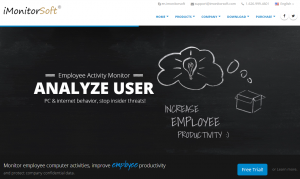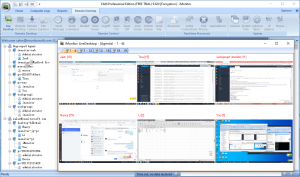How to Manage Your Employee through a Software
Posted on September 27th, 2021 in Employee Monitoring | Comments Off on How to Manage Your Employee through a Software
As a business owner, have you ever wondered whether employees are working seriously when you cannot see them? Do they take up work time for entertainment? I believe that this situation will appear in every enterprise. Such enterprises need a right-hand man to assist. iMonitor employee activity monitoring software is definitely a trusted partner, which can record all the activities of computers, helps you manage your Employees with a computer.
With your curiosity, iMonitor EAM PC monitoring software will help count and analyze the work status and efficiency of your employees, so that you can save a lot of manpower and material resources in management. It monitors all activities of agent computer, so as to prevent employees from chatting, playing and doing non-work related things during work day, which greatly reducing work efficiency. It also counts the work, idle, online and chat time. The number of keyboard strokes and data, allowing you to know the status of employees. At the same time, the APP and website block filter setting can help prohibit employees from using or accessing specified software and website during a specified period.
If you need to directly know what activities have been performed on the employee’s desktop, screenshots can provide the information. The administrator can set the screenshot interval and image quality. By selecting time period, the entire screen or a single application screenshots which you can add, edit or delete, can be displayed in a slide-show. Also the playback speed can be set so that the process is like a movie.
iMonitor can not only monitor employee computer activity, but also remotely control the agent computer. Including real-time desktop and camera, the picture quality and speed can be adjusted. Can remotely control the keyboard and mouse of the agent computer. The administrator can send files, instant messages or commands from the monitor computer to the agent computer, such as shutting down, logging off, restarting, controlling screen savers, DOS commands, etc. It also supports management of files on all agent computers, including copying, pasting, cutting, deleting, renaming, etc.
Meanwhile, three levels of accounts(Admin, Standard, Limit) help you better allocate management tasks. Admin account is automatically created after installed, has all operation permissions and can monitor all agent computer, create two other types of accounts and assign the agent computer. Standard account with full permissions to client computers assigned to it by the Admin. Limit account with the authority of monitoring and viewing to the assigned computers, can not control the assigned agent computer, such as remote control, modification of settings, etc. With these three permissions, it is more convenient for you to manage your department.
iMonitor EAM can help you to monitor employees through your computer that you do not need to waste your time to censor the company. Whether it’s monitoring the work efficiency of employees, or issuing commands to their computers, iMonitor greatly reduces the cumbersomeness of your work to let you focus on your own affairs. Many enterprise have chosen iMonitor employee monitoring software, and you can become one of them.