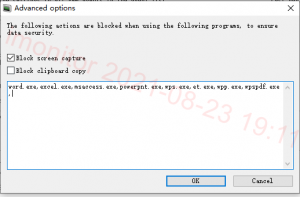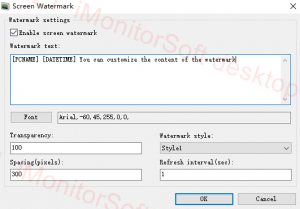Posted on August 25th, 2021 in Employee Monitoring | Comments Off on How to deal with information security threats brought by partners?
With the rapid economic development, many industries operate with their own suppliers, service providers and business partners. The sharing of part of the information has become a necessary condition for cooperation. This process also means that some important information of both parties must be open to each other.

Then, a new problem also arises, how to prevent confidential information from being leaked by partners? iMonitorsoft employee activity monitoring software provides several countermeasures.
USB storage device control

Disable removable storage device, or set it to read-only. Only storage devices designated by the company can be used.
File transfer management
iMonitor supports recording and blocking file transfers on employees’ computers.Employees are prohibited from sending files through chat software, especially personal version chat software.Outgoing documents must be approved by the company.
Document Encryption

Internal normal and external garbled:The encrypted files can be used normally on all computers in the company with EAM client with encryption enabled. But on the computer without EAM installed or encryption disabled,there will show messy code.
For more information, please visit our site https://www.imonitorsoft.com/
Posted on August 23rd, 2021 in IMonitor Softwares | Comments Off on Companies need to be wary of employees leaking secrets through screenshots
Screenshots, this feature is believed to be used by everyone at work or in small chats. Compared to tapping the content one by one, taking a screenshot requires only a simple capture action to capture the content we want through pictures and send it to any place. Convenient operability makes screenshots widely used in corporate offices, but behind this convenient operation also hides the high risk of leaking important company information. A few simple operations can leak important corporate secrets.

How to prevent employees from leaking company information by taking screenshots? iMonitorsoft employee activity monitoring software provides several countermeasures.
Screenshot control
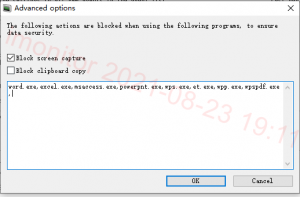
Not only can the common Print Screen screenshots be restricted, but also the screenshots of the chat software can be restricted, which can prevent employees from leaking secrets through the screenshot operation to the greatest extent.
Screen watermark
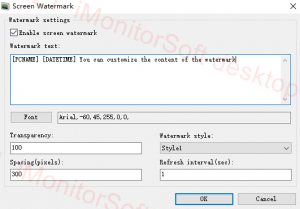
The watermark management of iMonitor EAM 9.632 version can flexibly set various parameters, such as: watermark content, font, slope, density and other parameters. On the one hand, it acts as a deterrent to employees and ensures that employees use the screenshot tool in compliance; on the other hand, when a screenshot is found to be leaked, the source can be traced based on the watermark information in the picture.
Leak Tracking and Backup

iMonitor employee surveillance software can record and back up the files sent out, which is convenient for enterprises to review.
Note: The screen watermark function currently only supports Windows PC. We also have Mac employee monitoring software, for more information, please visit our site https://www.imonitorsoft.com/.
Posted on August 9th, 2021 in Work Auditor | Comments Off on How to Monitor Your Kid’s Online Activity?
With the development of technology, the Internet has become a major part of the education system. Today’s kids have access to the Internet at a very young age. They like surfing online and spend much time on it.
But while the Internet is full of learning opportunities, it also includes inappropriate sites, pornography, hackers and a range of other things many parents just don’t want their kids to see. So how can parents protect kids from the bad while still allowing them to access the positive things available online? A parental control software will be necessary for every parents.

Workauditor is a cloud based user activity monitoring software, which allows you to monitor the kid’s computer from anywhere. It can record screenshots,keylogger, live desktop, website visited and so on. And it’s easy to us, you just need to install the agent program on the target computer, then you can login the web console to check all the activities on the children’s pc.

For those unhealthy websites or applications, you can add them to the blacklist. There’s also keyword function, you can add certain words to the list, once the kids trigger those actions, there’s a alert on the console.
I’m sure Workauditor will help you a lot, so why not install one from now on? For more information, please visit our site https://www.workauditor.com/.