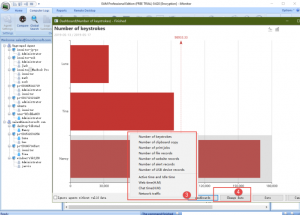Devido à pandemia Covid-19, muitas empresas arranjaram seus funcionários para trabalhar em casa, e como saber a produtividade do funcionário, isso é uma questão.
Como você não trabalha no mesmo escritório como de costume, nunca saberá o que eles estão fazendo no horário de trabalho. alguns funcionários podem jogar ou assistir TV durante o horário de trabalho. É uma perda de dinheiro para a empresa. Devemos agir para pará-lo.

Com o iMonitor 365, você pode monitorar o computador do funcionário em qualquer lugar. O iMonitor 365 é baseado em nuvem, você só precisa instalar o programa do agente no computador de destino, então você pode fazer o login no console da web para verificar os detalhes.
Área de trabalho ao vivo:
O iMonitor 365 suporta monitoramento de desktop ao vivo, você pode verificar o que o computador de destino está fazendo. Além disso, também oferecemos suporte ao monitoramento de tela múltipla, o que é uma grande diferença em relação a outros softwares de monitoramento do mercado.
Relatório extenso:

O iMonitor 365 gera relatórios automaticamente, a administração saberá facilmente qual funcionário trabalha duro e quem gasta o tempo todo fazendo compras online. A estatística será útil para o gerente ou o RH avaliar a produtividade do funcionário.
Marca d’água:
Você pode adicionar marca d’água no computador de destino, como o nome da sua empresa, e modificar o arquivo de configuração para alterar a aparência da marca d’água.
Arquivo criptografado:
A segurança dos dados é outro recurso importante para a empresa, que inclui as informações do cliente, arte do design, código e assim por diante. Com o iMonitor 365, você pode criptografar todos os arquivos que desejar.
Capturas de tela:
O intervalo padrão para capturas de tela é 30s, e você pode alterá-lo para 10s. Você também pode reproduzir as imagens como um PPT. As imagens não perderão nada.
Registros detalhados:
O iMonitor 365 registrará todas as atividades do computador do funcionário. Como teclas, palavras-chave, capturas de tela, site visitado, uso do aplicativo, atendimento ao trabalho, bloqueio e assim por diante.
Se você estiver interessado em nosso software de monitoramento de funcionários, não hesite em nos contatar. Ajudaremos o seu negócio a crescer.
Por fim, espero que você e sua família estejam bem neste período pandêmico, por favor, tomem os cuidados necessários ao sair, como usar máscara e melhor ficar em casa.