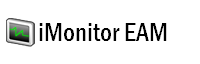iMonitor EAM
Frequently Asked Questions
- iMonitor EAM license related questions
- Antivirus related quesions
- Firewall related questions
- iMonitor EAM system requirements
- Supported network environments
- Database related questions
- Stealth monitoring questions
- What should I do if a Agent is offline
Install / Uninstall
- Install / uninstall iMonitor EAM
- Install / uninstall iMonitor EAM Agent remotely
- Install / uninstall iMonitor EAM Agent manually
- Install / uninstall iMonitor EAM Agent via Domain Group Policy
Blocking and Filtering
- Block websites
- Block applications
- Detect keywords in logs
- Limit application network traffic
- Disable removable storage
Screenshots Recording
Limit application network traffic
How to add a filter to block an application?
With iMonitor EAM Professional version you can set daily traffic limits for each program, for example you can set 10M as the limits to allow user to download MP3 files from the internet a day.
- 1. Click Home -> Agent Settings, of double click an agent in the agnet list.
- 2. Click Network Traffic tab in the Agent Property window.
- 3. Click Add New, input EXE file name or browse the EXE file on local computer.
- 4. Set traffic limits for this filter and tick "Enabled".
- 5. Click Deploy button to deploy to agent computer(s).
How to enable / disable an existing filter?
- 1. Click Home -> Agent Settings, of double click an agent in the agnet list.
- 2. Click Network Traffic tab in the Agent Property window.
- 3. Double click an existing filter, untick "Enabled" and click OK. If you want to enable multiple filters please tick them then click "Mass Update" button.
- 4. Click Deploy button to deploy to agent computer(s).