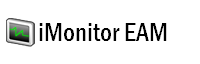iMonitor EAM
Frequently Asked Questions
- iMonitor EAM license related questions
- Antivirus related quesions
- Firewall related questions
- iMonitor EAM system requirements
- Supported network environments
- Database related questions
- Stealth monitoring questions
- What should I do if a Agent is offline
Install / Uninstall
- Install / uninstall iMonitor EAM
- Install / uninstall iMonitor EAM Agent remotely
- Install / uninstall iMonitor EAM Agent manually
- Install / uninstall iMonitor EAM Agent via Domain Group Policy
Blocking and Filtering
- Block websites
- Block applications
- Detect keywords in logs
- Limit application network traffic
- Disable removable storage
Screenshots Recording
Capture screenshots of a new application
Can iMonitor EAM capture screenshots of web based application?
Yes, iMonitor EAM can capture screenshot of web based application, such as web mail, Facebook, Twitter, web based CRM software, and others.
Which applications iMonitor EAM Professional can monitor by default?
Facebook, Twitter, Outlook, Outlook Express, Skype, Google Talk, MSN, Yahoo Messenger, AIM, ICQ and QQ..
How to add a new application?
- 1. Please Click Home -> Agent Settings, of double click an agent in the agnet list.
- 2. Click Screenshots tab in the Agent Property window.
- 3. Click Add New.
- 4. Input application name, EXE file(if it is a web based application, please click Browsers button), input keyword in the application caption(for example, for Facebook, please input "facebook" as the keyword). Choose "Commen Application" and click OK to add the new application to the list.
- 5. Click Deploy button to deploy to agent computer(s).
- 6. Restart iMonitor EAM console, you will can view screenshots of the new added application.
How to enable / disable screenshots recording of an existing application?
- 1. Please Click Home -> Agent Settings, of double click an agent in the agnet list.
- 2. Click Screenshots tab in the Agent Property window.
- 3. Tick / untick an appliaction in the list to enable / disable screenshots recording of the application.
- 4. Click Deploy button to deploy to agent computer(s).