File/Data Security Setting
Select the user on agent list, click "Home > "Settings" > "Agent Settings" icon to start the Agent Property Setting.
Alternatively, double click an agent in the agent list.
Click the "File/Data Security" tab.
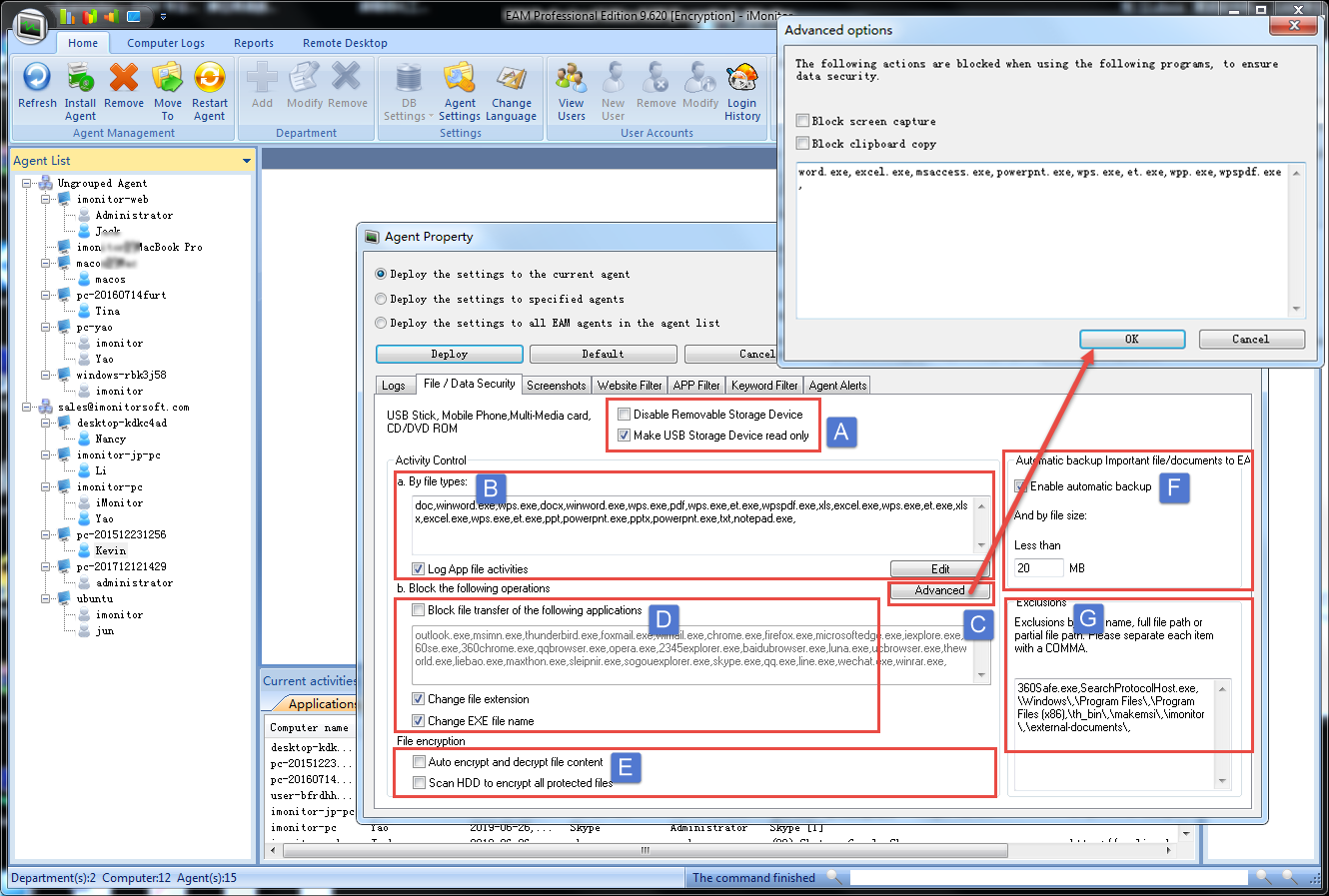
A. Block Removable USB Devices
Tick "Disable Removable Storage Device" and "Make USB Storage Device read only" to block file transfer to USB Stick, Mobile Phone, Multi-Media card, CD/DVD ROM.
B. Log App File Activities
Edit "By file types" and tick "Log App file activities" to record file operations in specified apps.
C. Block Screen Capture and Clipboard Copy
Click "Advanced", tick "Block screen capture" and "Block clipboard copy", and input the application name (.exe), to block related operations.
D. Block File Transfer
Tick "Block file transfer of the following applications", "Change file extension" and "Change EXE file name" to block user transfer files in specified apps.
E. Encrypt File Content
Tick "Auto encrypt and decrypt file content" or "Scan HDD to encrypt all protected files" to encrypt the specified file content.
F. Automatic File Backup
Tick "Enable automatic backup", and set file size to back up the file less than specified size.
G. Exclusion List
Add Exclusions list, allow file transfer and decrypt in specified applications.