
Home | Products | Downloads | Purchase | FAQ | Learning Center | Contact Us | Reseller | Support
Disable controversial log , such as keystrokes
1. Select computers in computer list.
2. Click Computer Activities->Tools->Disable Controversial Log.
3. Disable or enable the log type.
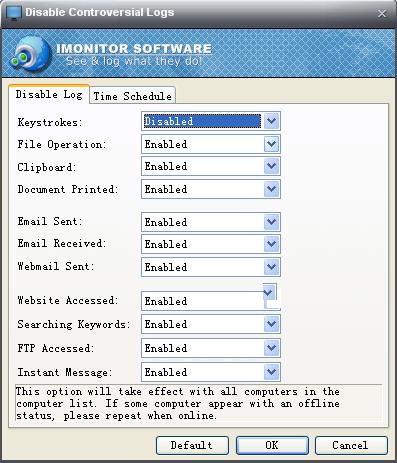
4. Click 'OK' to deploy the command to remote computer.