
Home | Products | Downloads | Purchase | FAQ | Learning Center | Contact Us | Reseller | Support
Change database folder
1. Please click Settings -> Others -> Set Database Directory.
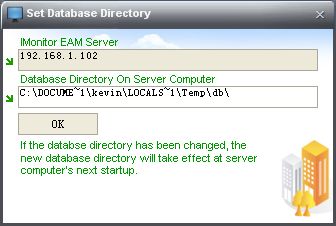
2. Type new database directory, and click 'OK'.
3. Restart IMonitor EAM Server and console program.