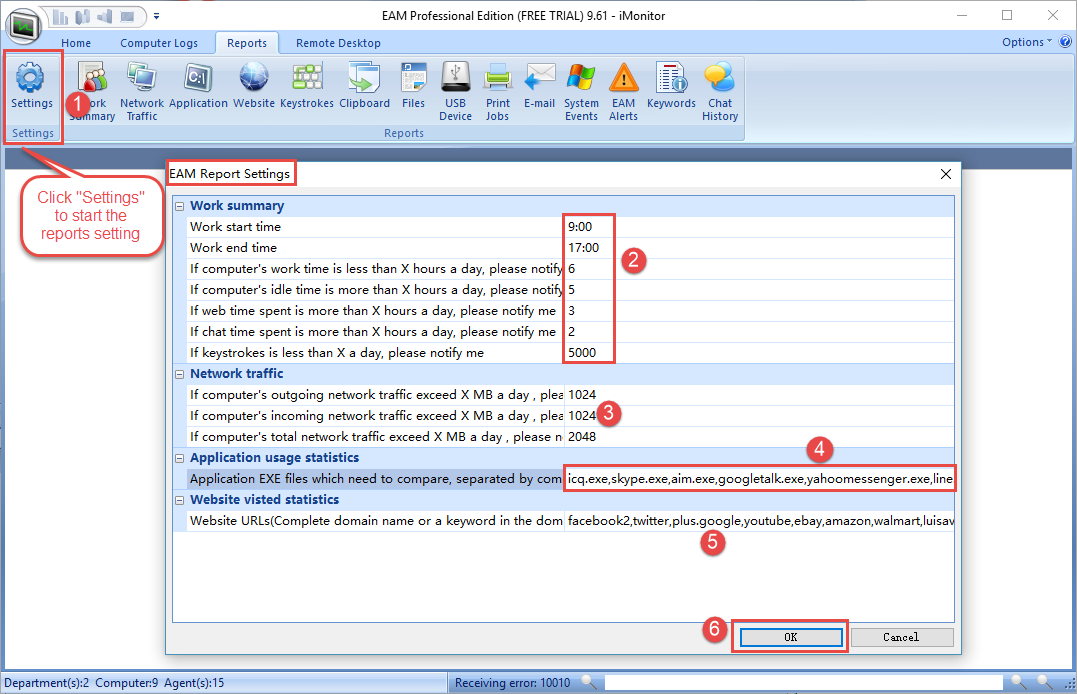Reports Setting
1. Click the "Reports" > "Settings" to start the settings.
2. Click the "Work summary" drop-down to set the specific time and number.
3. Click the "Network Traffic" drop-down to set the maximum database size.
4. Input specific application file name.
5. Input the specific website as complete domain name or a keyword in the domain.
6. Click "OK" to deploy the settings.
NOTE:
This function is only available on iMonitor EAM server computer.