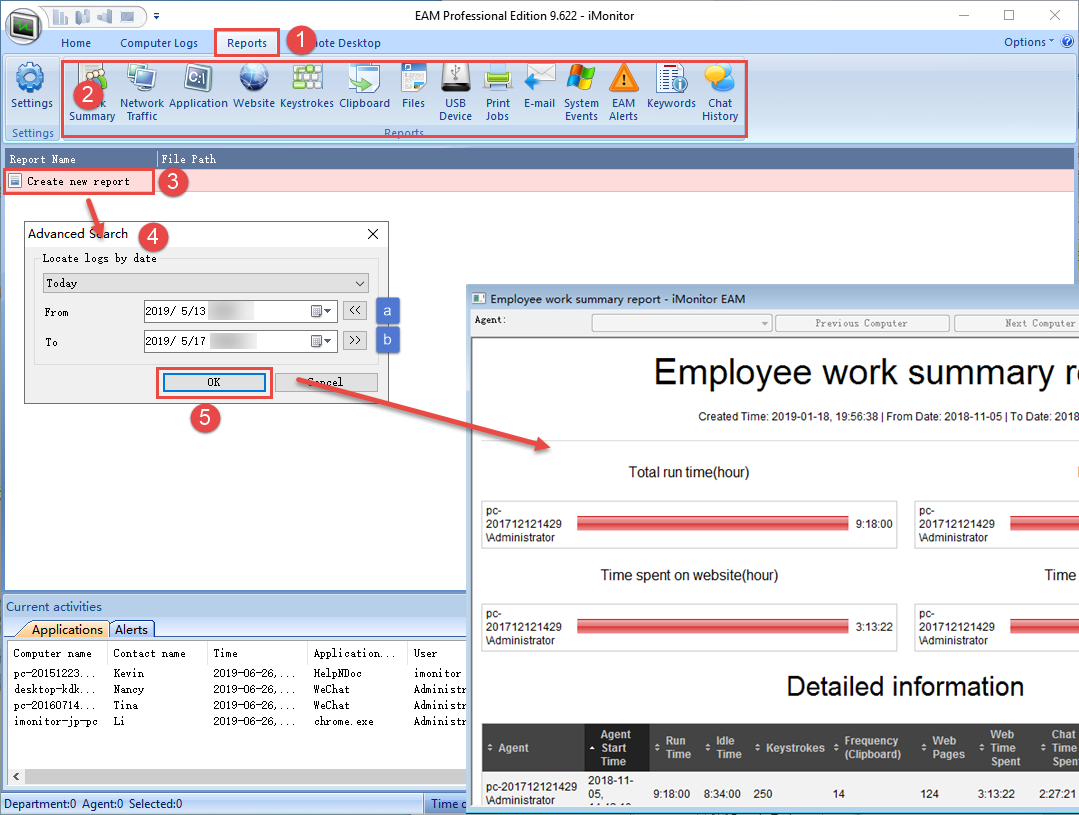Create New Report
1. Click the "EAM Reports".
2. Click any of the tabs.
3. Double click "Create new report" to create a report.
4. In "Advanced new report", select a specific time section.
a. go to previous day button
b. go to next day button
5. Click "Ok" to generate a report.
6. View the details in the new page.
NOTE:
This function is only available on iMonitor EAM server computer.