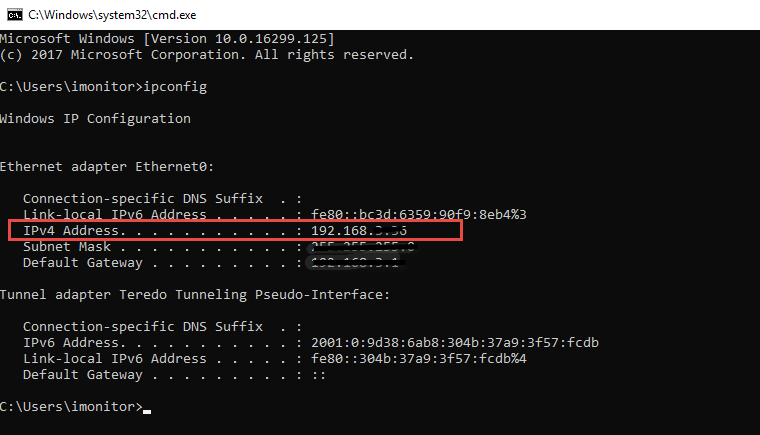How to check IP address of Server PC?
1. Windows 7 PC
1.1. On the server PC.
1.2. Click Windows Start button , input 'cmd', press 'Enter' key.
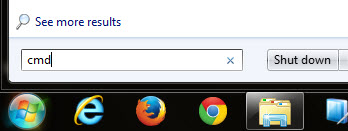
1.3. Input 'ipconfig' and press Enter key.
1.4. You will find the IP address.
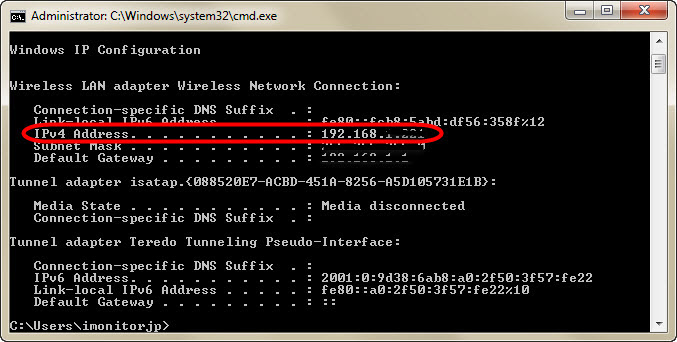
2. Windows 10 PC
2.1. On the server PC.
2.2. Right Click 'Windows Start button' -> 'run'.
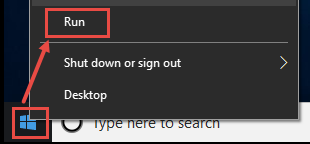
2.3. Input 'cmd', click 'OK'.
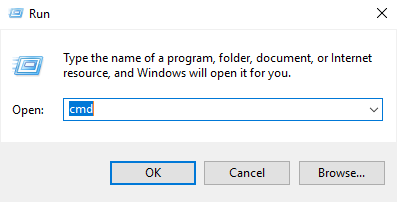
2.4. Input 'ipconfig' and press 'Enter' key, you will find the IP address.