How to check server IP settings on agent computer?
1. Please go to "C:\Windows\system\sys\syssettings" and find "serverip.cfg" on your agent computers.
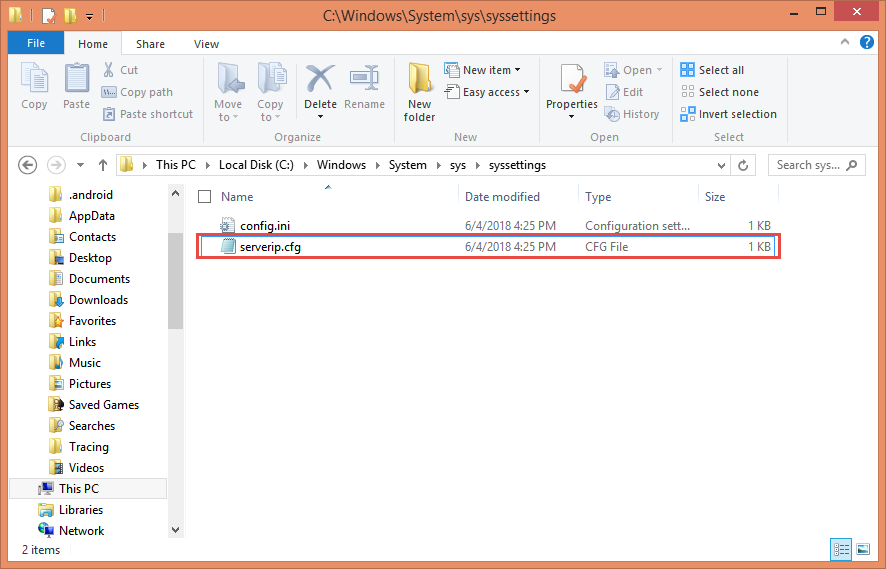
2. Open "serverip.cfg" with Notepad.
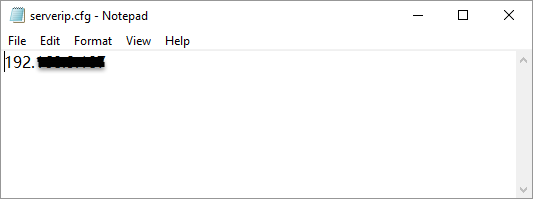
NOTE:
If the server IP address is not correct, please copy "serverip.cfg" to the desktop and edit it to the correct one then replace the original file.