How to change Database folder path?
1. Click “Home -> DB Settings”.
2. Click the drop-down menu to select "DB Settings".
3. Change both "Database Directory (Write)" and "Database Directory (Read)" in the settings window. Click "OK".
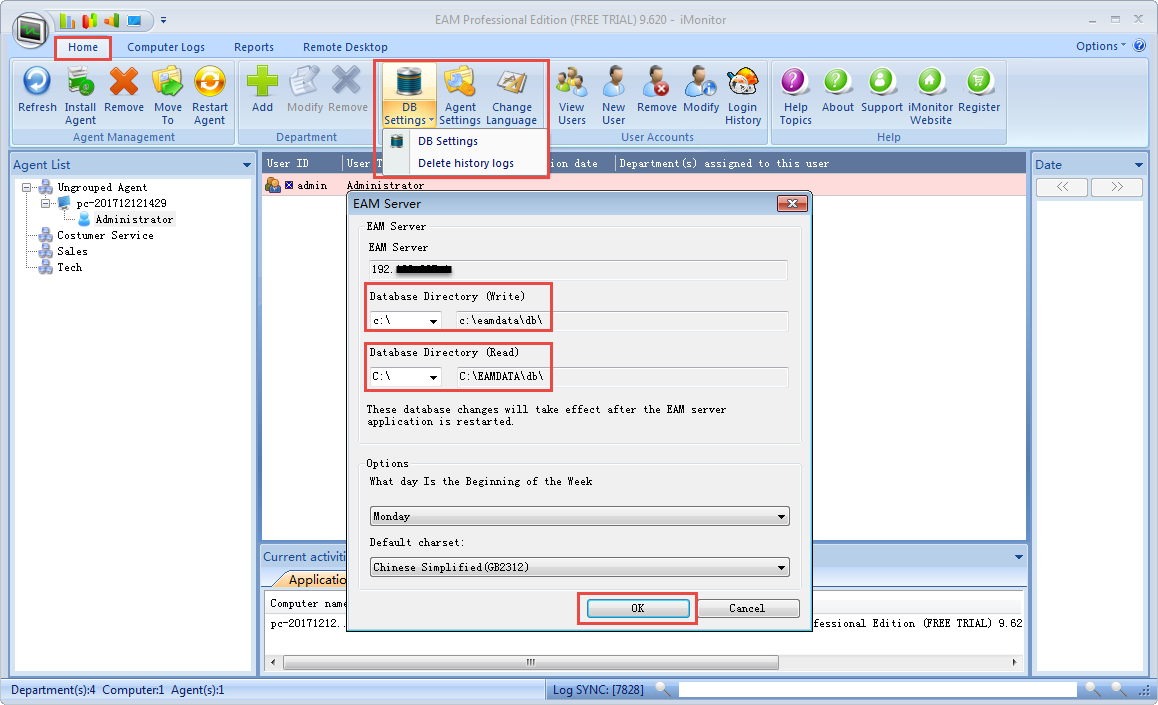
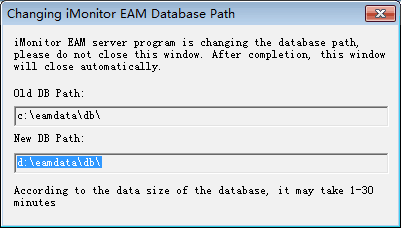
How to view the backed up data in other hard disk:
1. Click “Home -> DB Settings”.
2. Click the drop-down menu to select "DB Settings".
3. Change "Database Directory (Read)" in the settings window. Click "OK".
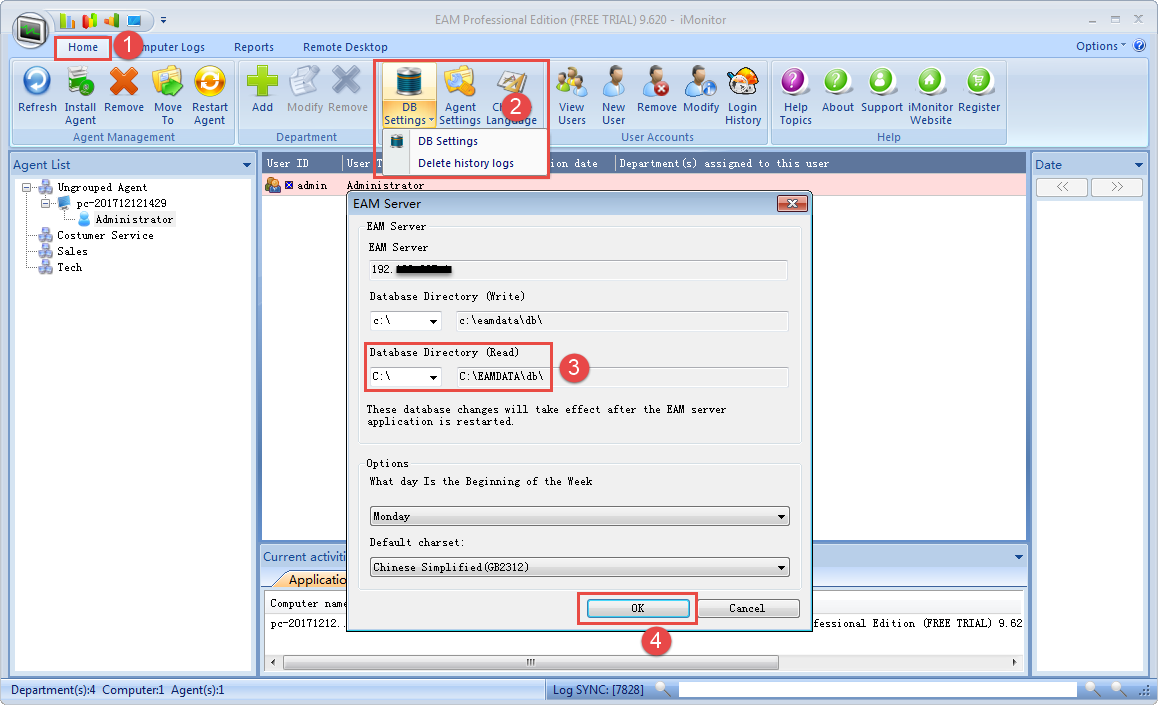
4. Please wait 1-30 minutes till the database change completed, the pop up window will close automatically and the change will be deployed.
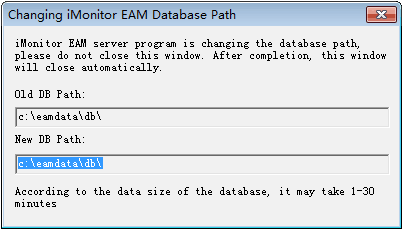
NOTE:
After viewed the backup database, please be sure to change it back to the same path as "Database (Write)".