How to backup database?
1. Open iMonitor EAM console, click Home -> DB settings, you will see the database directory.
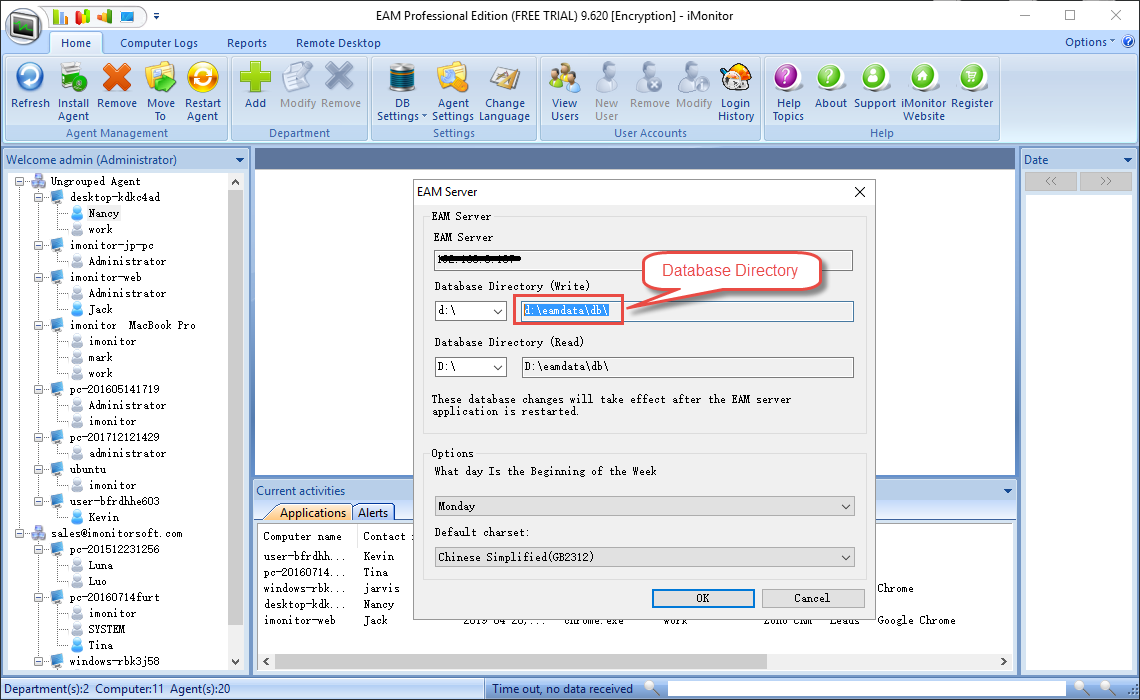
2. Please open the database directory path on EAM server PC(this is a hidden folder). You will find a "db" folder inside.
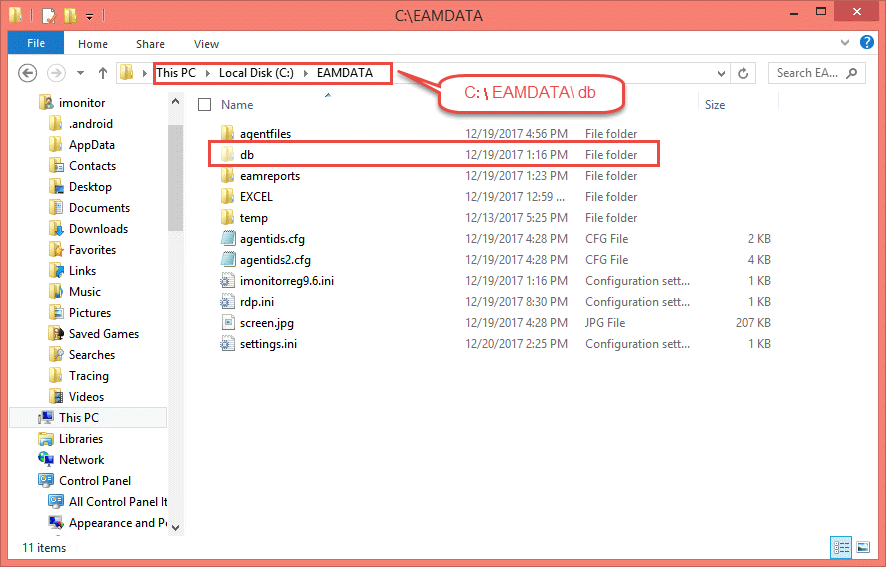
3. Copy "db" to another computer or another disk.
4. Finished.
NOTE:
If you have several removable disks, you can only change the Database Directory (Write) and Database Directory (Read ) to a new removable disk when your current disk is full.
Your old data will still save on the previous disk.