Agent Alert Settings
Click the "Agent Settings" on the "Settings" menu to start the Agent Property Setting
Alternatively, double click the specific user in agent list.
Click the "Agent Alert" tab
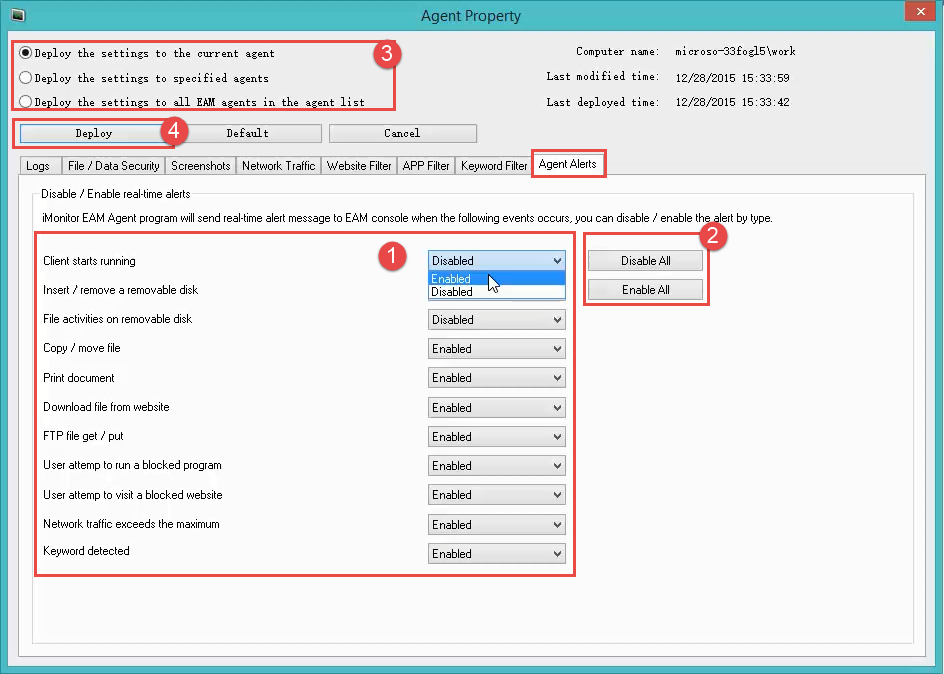
1. Click the drop-down menu to select Enabled or Disabled the alert by type.
2. Click the "Disable All" or "Enable All" button to mass update.
3. Deploy the settings:
Tick each deploy rule to deploy the settings.
Tick Deploy the settings to the current agent / Deploy the settings to specified agents / Deploy the settings to all EAM agents in the agent list.
4. Click the "Deploy" button to finish the deployment.