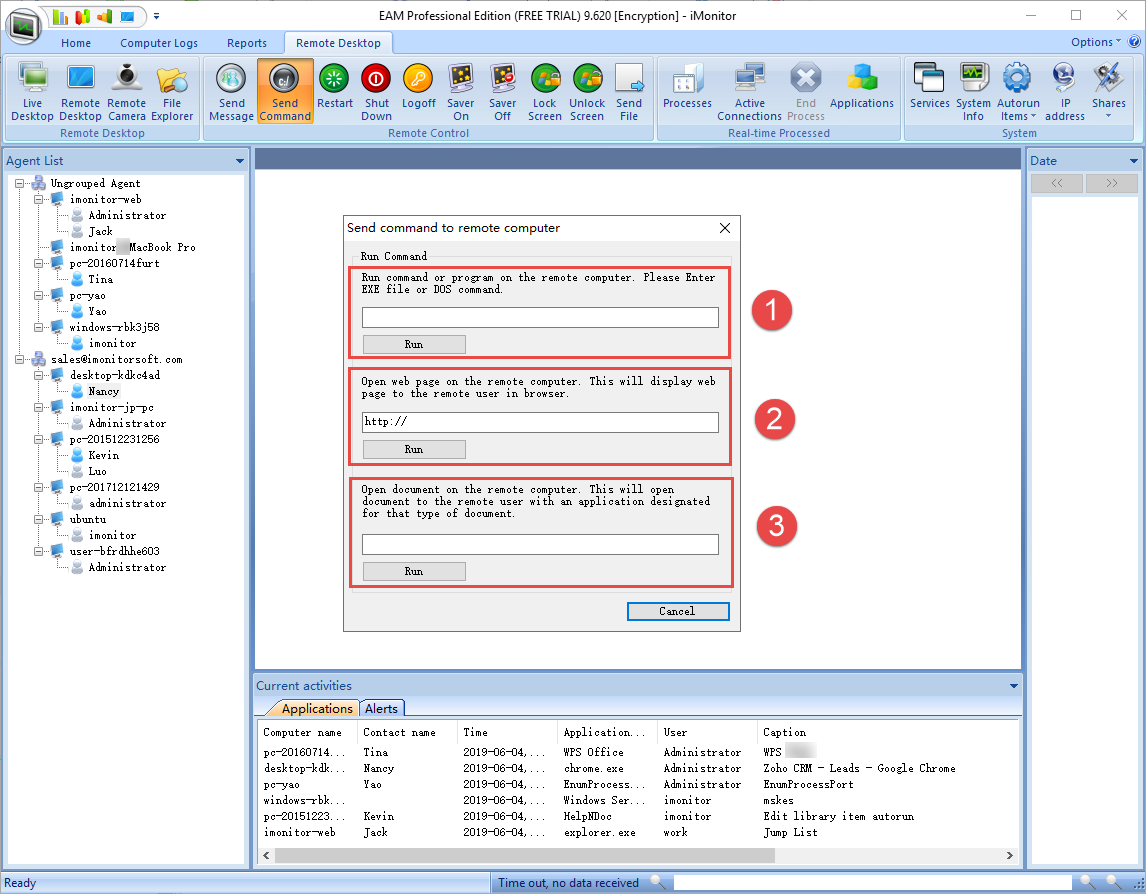Send Command
Click "Remote Desktop" > "Remote Control" > "Send Command" to open the dialog.
1. Run command or program on the remote computer:
Enter .EXE-file or command, then click "Run"
Tick to select users in the "Select Agents" dialog, click "OK" to send the command
2. Open web page on the remote computer
Enter the web page ERL, then click "Run"
Tick to select users in the "Select Agents" dialog, click "OK" to send the command
3. Open document on the remote computer
Enter the file path, then click "Run"
Tick to select users in the "Select Agents" dialog, click "OK" to send the command