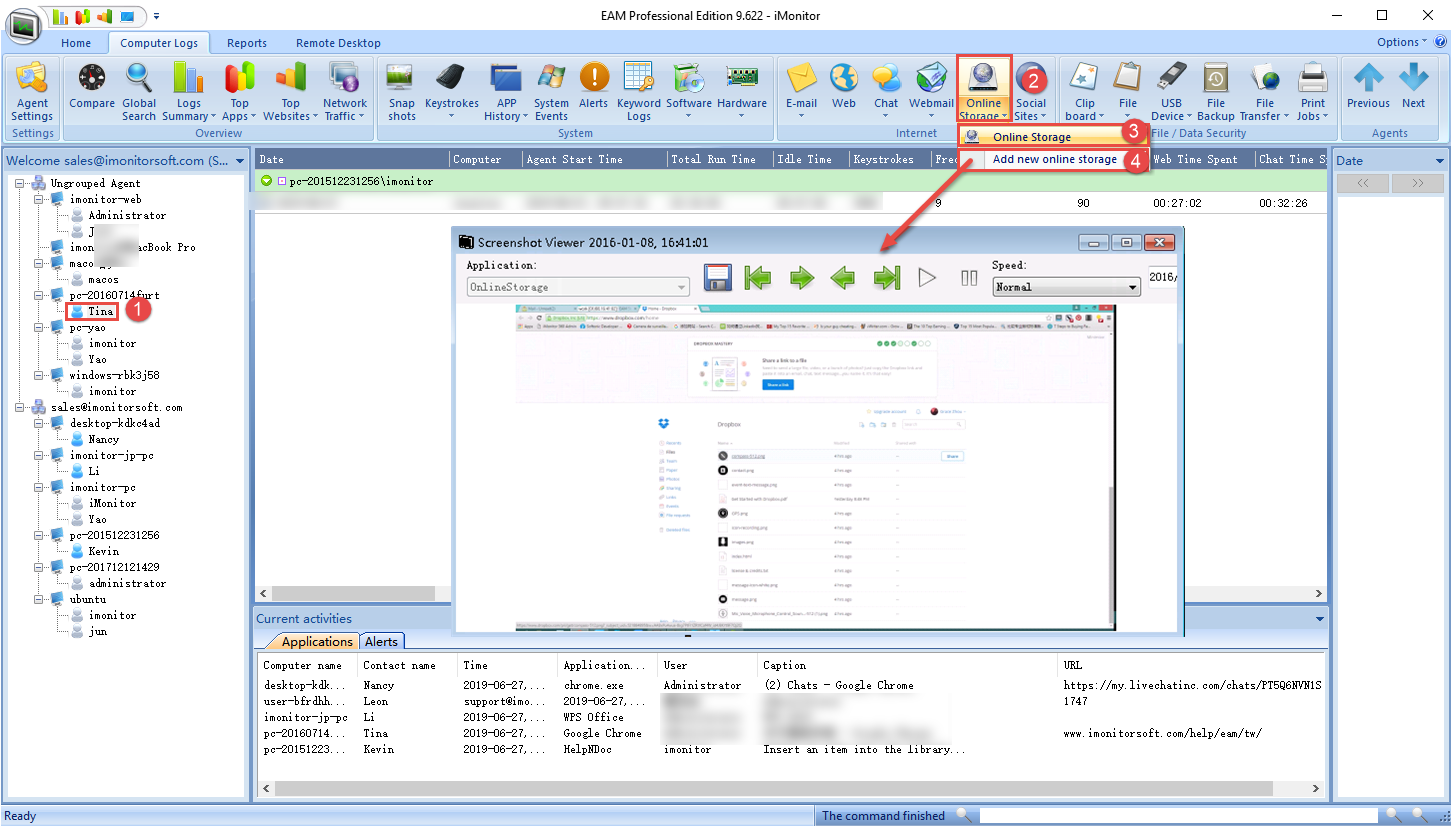Online Storage
1. Click to select the user in the agent list.
2. Click the "Computer Logs" > "Internet" > "Online Storage" drop-down menu.
3. Click the "Online Storage" tab to view the detail screenshot.
4. Click "Add new online storage" to add new online storage application.