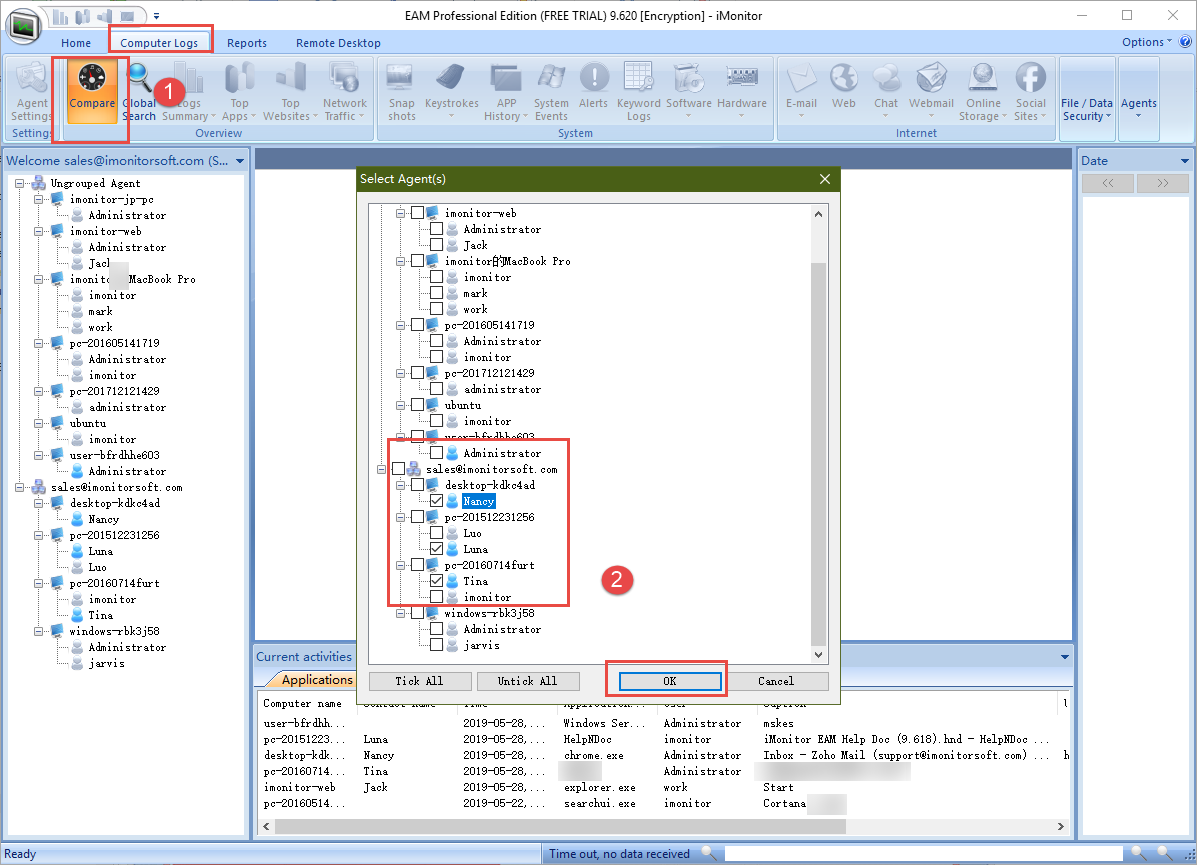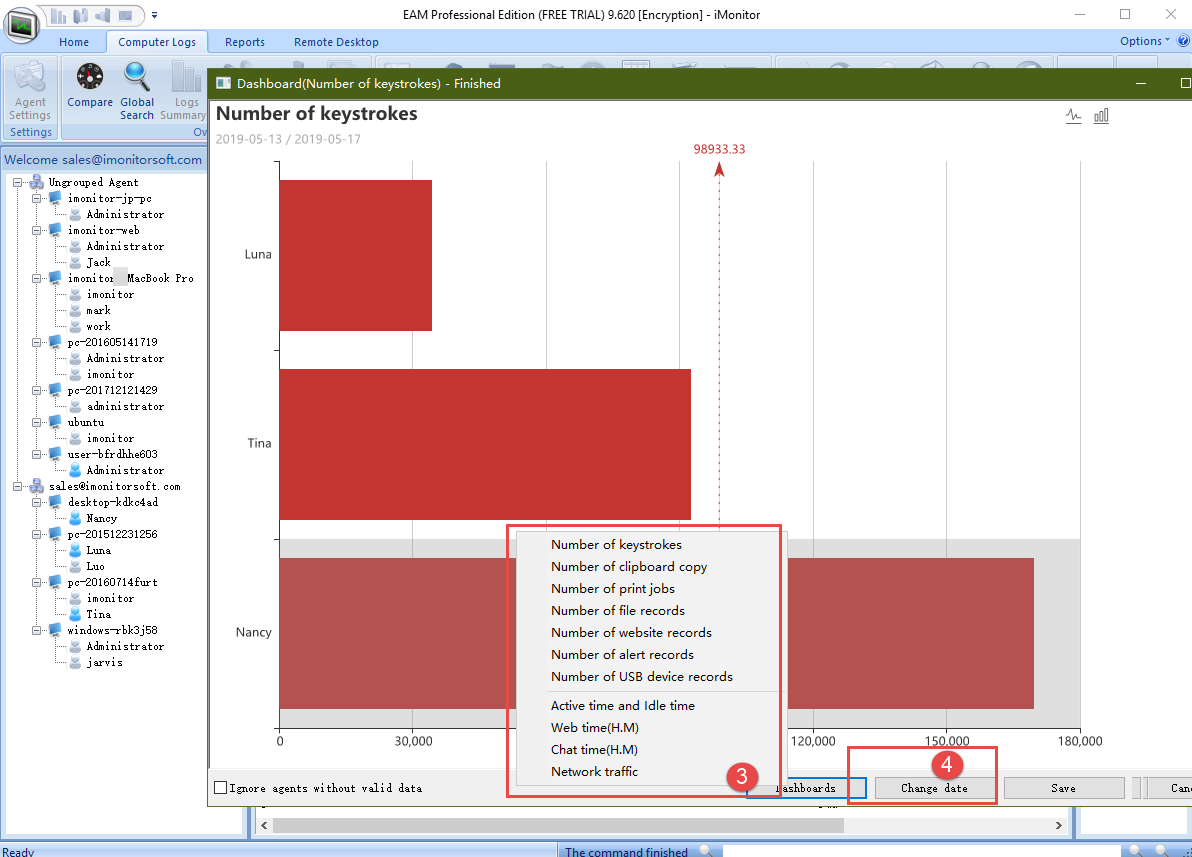Multiple Users Comparison Function
1. Click "Computer Logs" > "Overview" > "Compare".
2. Select the agents/users you want to compare.
3. Click "Dashboard" to choose the items you want to compare.
4. Click "Change date" and choose time period you want to compare.