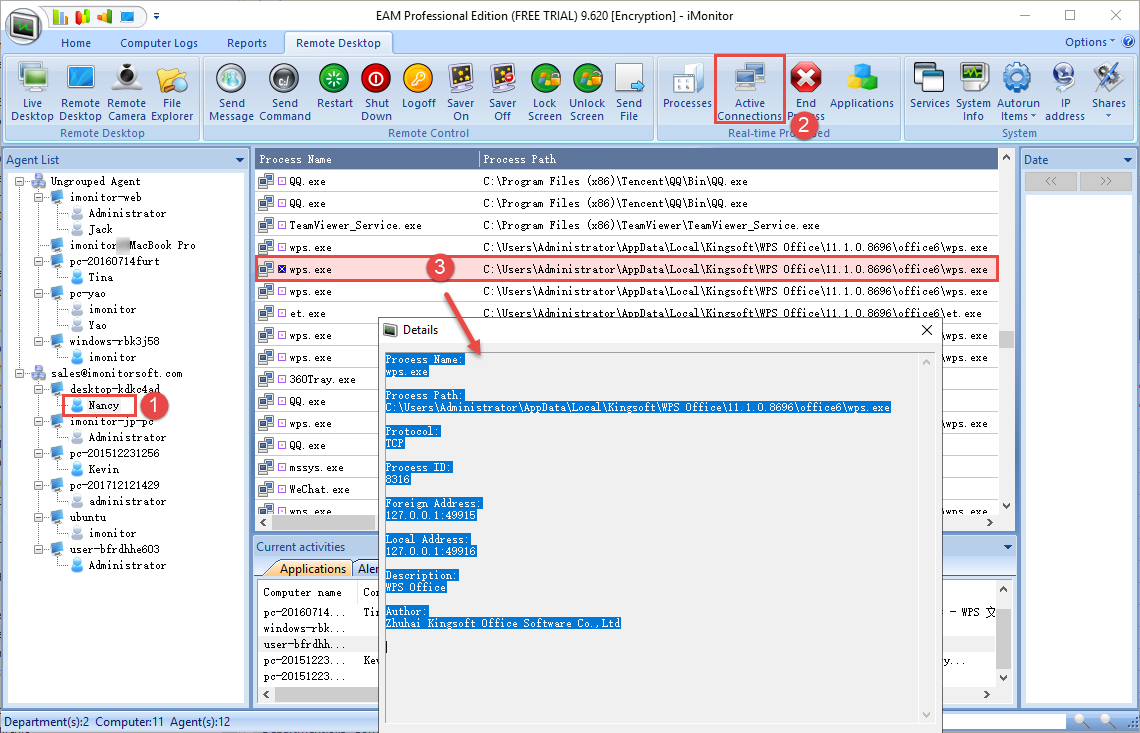Active Connections
1. Select the user in the agent list.
2. Click "Remote Desktop" > "Real-time Processed" > "Active Connections" to view all applications with active network connection on remote computer.
3. Double click the record to view the details.